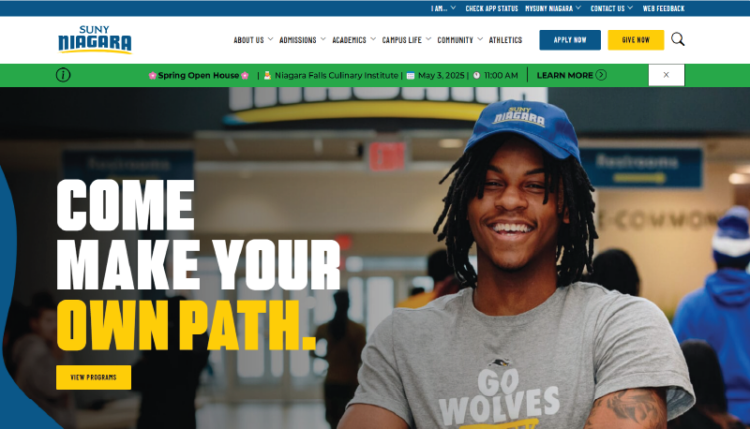
New Revision Workflow Approval Process for SUNY Niagara Website
We are excited to introduce a new and improved revision workflow approval process for the SUNY Niagara website, now powered by the PublishPress WordPress plugin. This process ensures that all page revisions are streamlined and properly reviewed before going live. Follow the simple steps below to submit your page revisions for approval:
How to Submit a New Revision:
Go to the Pages Section
On the left-hand side of the WordPress dashboard, click on “Pages.”Select the Page to Revise
Hover over the page you wish to edit, then click on “New Revision.”Make Your Edits
Update the content or make the necessary changes to your page. Ensure that all revisions are accurate and complete.Select “Page View”
In the top right-hand corner of the editing page, make sure that “Page View” is selected. This ensures you’re viewing the page from the correct perspective.Submit the Revision
Once you’ve made all necessary changes, click the purple “Submit” button to send your revision for approval.
After submission, your revision will be reviewed, and you’ll receive an email notification once it has been approved.
This new approval process enhances the workflow, ensures consistency across pages, and provides transparency for all page revisions.
For any questions regarding logging in, making edits, or submitting revisions, please reach out to Matthew Gagliardi for assistance.
